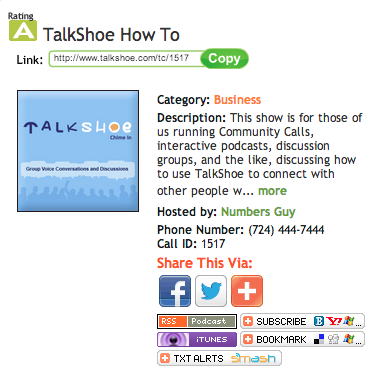Few business leaders would argue with the dictum that the better you know your customers, the better that you can serve them, and the more successful your business is likely to be. When I dropped in on the front lines of customer service at my company TalkShoe, answering phone calls or handling the toughest queries, it helped me really understand my customers’ perspective.
But there was something else that was far more valuable I did every other week starting on August 17, 2006, and continuing until April 2009 (when I moved on to pursue my next start-up).
 I did a live “talkcast” inviting anyone and everyone who used our service to connect with me live or after the fact. Can you imagine talking to a large group of your own customers 26 times a year?
I did a live “talkcast” inviting anyone and everyone who used our service to connect with me live or after the fact. Can you imagine talking to a large group of your own customers 26 times a year?
By the way, this process can also be incredibly valuable for a CEO in connecting with her management team, or for a VP of Sales in connecting with his sales team.
I’ll explain more about the process in a minute but consider this evidence:
We actually invited our customers to rate us (AKA me) on our effectiveness in connecting to and communicating with them. On a 5-point scale, our average rating across our entire history was 4.68. That’s amazing given that it included everything good and not so good that ever happened!
Typical customer comments (edited for grammer) included:
User ranchexit: “I’ve been chasing around the so-called podcast hosting companies for months (and months). Without exception, no one takes the time to explain their system or process – they leave it up to a website or forums to guide you. This talkcast is a perfect example of how it should be done – great info and instruction from a man and company who walk their talk(shoe) – Dave wants us to know what’s going on. He also explains it in terms the average Joe (or Jane) can understand – no techno gibberish. If you don’t know your RSS from a hole in the ground – or an FTP from your BVDs – this is the place to be. Thanks and “hats off” to Dave Nelsen and the TalkShoe team.”
and…
User randulo: “No matter how big the Internet is (and it’s big!) the folks at TalkShoe are the best on the web. The whole TalkShoe community can be proud that from the top of the TalkShoe management down to the most modest talkcaster like me, they’re all there to help. Great job, Dave and all of you.”
If you’d like to listen to any of these talkcasts as models, almost one hundred of the recordings remain available at http://www.talkshoe.com/tc/1517 for your use.
What’s a Podcast?
According to Wikipedia, “a podcast is a type of digital media consisting of an episodic series of typically audio or video files subscribed to and automatically downloaded through web syndication or streamed online to a computer or mobile device. The word is a neologism derived from ‘broadcast’ and ‘pod’ from the success of the iPod, as audio podcasts are often listened to on portable media players.”
For my purposes, I’m talking about audio podcasts. In plain English, a podcast is an audio recording made to be listened to on an iPod (or iPhone, Droid, etc.).
When thinking about audio content, consider this unique benefit: Busy people can listen to audio content while doing other things: Driving, exercising, mowing the lawn… You can’t say that about video or text content. And everyone is busy these days!
What’s a Live, Interactive Podcast?
There are hundreds of ways to create a podcast. If you have a digital recorder or digital recording software such as GarageBand or Propaganda, you can record a conversation among one or more local participants and publish it as a podcast.
However, there are three notable services that actually allow you to record a podcast while involving live participants from anywhere on the planet and streaming the resulting audio on the Internet. These services are BlogTalkRadio, Skypecast, and TalkShoe. As such, they’re “live podcasts” with multiple participants calling in via phone or voice-over-IP (AKA VoIP) from their computers. Think of these as conference calls on steroids. (Is that still a complimentary expression?)
All of these services are free in their basic versions.
With TalkShoe, up to 300 people can call into your live podcast (or talkcast as we call them). Literally thousands more can listen to the live audio stream online.
To avoid chaos, everything is under “host” control, just like on a radio talk show. The host can:
- Control whether the talkcast is public or private (by invitation only)
- Start and end recording
- Mute and unmute callers (callers use a “raise hand” signal to indicate the desire to talk)
- Text chat with callers
- Block caller text chat (on a per person basis)
- And more…
After the Fact?
Yes, people can listen to these live talkcasts after the fact because they’re recorded. Better yet, if someone subscribes to your talkcast, every new recording is delivered to him or her automatically, just like subscribing to a magazine. Given people’s busy schedules, in practice for every live participant, we had roughly twenty after-the-fact listeners. Even when these “long tail” listeners rarely if ever participated live, I would often here from them through comments (available on the talkcast page), email, or other feedback. It was invaluable.
Talkcasting with Customers: An Example
There are a thousand possible uses for TalkShoe, BlogTalkRadio, and Skypecast. In fact, on TalkShoe there are 26 different content categories and most categories have more than 1,000 separate topics equating to more than three-quarters-million recordings to date.
Every other Thursday at 4:00 p.m. Eastern Time, so as to permit participation across the US and Canada, I’d go live. After thanking the participants for joining in, I’d do a short update on our service enhancements during the past two weeks. I’d frequently recognize our most successful “hosts” (our term for content creators) and, with their permission, share their best practices with others. None of us is as smart as all of us.
With that accomplished, I’d open up my talkcast to anyone who wanted to ask a question, make a comment, or just talk. Can you imagine any better way to understand exactly what’s on your customers’ minds, what they like, what they want? Neither can I. It’s an incredible advantage.
Perhaps the single biggest benefit to the company (and to our customers) was my enhanced understanding of the features my customers wanted and valued. This allowed me (and our Product Manager Aaron Brauser) to make better decisions about allocating TalkShoe’s most valuable resource, our “engineering cycles” (meaning the software engineers’ time required to implement new product features). Our customers had countless ideas that we’d never thought of. Indeed, they live in the real world and there are more of them than of us. None of us is as smart as all of us.
Here’s a simple example of one such idea: Talkcasts typically happen at scheduled times. However, TalkShoe allows the option to start a call “Right Now”.
When we first launched our service, the scheduling screen defaulted to this later choice (“Right Now”). Customers told us that they’d reach the scheduling screen and focus immediately on the title and description of their new episode without attending to the scheduling option. Clicking the “Next” button would then cause the episode to go live immediately, although that was not what they intended.
Changing the system default to “Future” instead made it impossible to make this mistake. If you click the “Next” button without attending to the scheduling option, the system reminds you to set a date and time. If you intended to start the call “Right Now” you could then easily select that option.
A simple software change (at nominal cost to fix) made it impossible for our customers to make what was previously an annoying and time-consuming mistake. We might have never noticed this problem were we not talking to our customers every other Thursday at 4:00 p.m.
It’s an example of something minor that was easy to fix and valuable to our customers. How many such opportunities exist in your business? Enough minor usability enhancements and you have the iPhone, instead of everything that came before.
Double Edged Sword?
Talkcasting with customers is valuable but also incredibly open. Perhaps certain problems or risks have come to mind. What happens when somebody is unhappy or critical? What if your competitors are listening in?
I ask you, if someone were really unhappy with your company, would you want to learn it sooner, later, or never? Yes, it may be somewhat uncomfortable experiencing this in a public forum, but it gives you a chance to address the issue. Further, it gives you a chance to demonstrate to others how responsive you are. And of course you learn…
Have you heard that a customer who has a problem that is satisfactorily resolved will, on average, have a longer relationship with your company than those who never have problems? This is your chance to turn critics into raving fans.
Regarding competitors listening in, well, that probably happens. But frequently the content is irrelevant to them (as in the example above where we changed the scheduling default from “Right Now” to “Future”). Even if they occasionally glean a new idea or competitive concept, my organization is learning much faster than theirs. As Darwin observed, survival (and business success) are based on learning and adapting faster than others. I’m willing to accept the tradeoffs.
Other Applications of Talkcasting…
While the possible applications of talkcasting are virtually unlimited, I also like using it in a private mode to connect with my executive team, and for my Sales VP to connect with his sales team. Unlike with regular conference calls, talkcasts can be recorded and delivered automatically (via RSS) to the smartphones of people who missed the scheduled time or who want to re-listen the conversation for review purposes.
As we know, communications tools evolve continuously. Why would we keep using the old tools when new tools bring important new features and corresponding benefits?
How To Create Your Own Public or Private Talkcast
Talkcasting is free. Here are the basic steps to get started:
- Go to www.TalkShoe.com and click the white “Signup” button in the header. On subsequent visits, you’ll use your new credentials to sign-in to the service.
- Next, click the green “Create” button and follow the steps as directed. Initially, you’ll create a “new call series” and then subsequent “Schedule a Call Episode” within that series.
- Choose a name for your call series, specify whether it will be “Public” or “Unlisted” (AKA private), and whether or not you want it to be recorded. Regarding recording, the “Manual” mode allows you to start and end recording at will, whereas “Automatic” mode starts recording when you call in, and terminates recording when you hang up.
- And finally, select “Start Now” or “Schedule” for a future time.
- When you’re ready to connect, if you’re not already on your call page, click the white “myTalkShoe” button in the header and select one of the two modes to “Start My Call”. One mode works in your browser, while the other is a downloadable software application.
For more details on TalkShoe, you will find tutorial videos and an interactive help system at: http://www.talkshoe.com/blog/index.php/help.